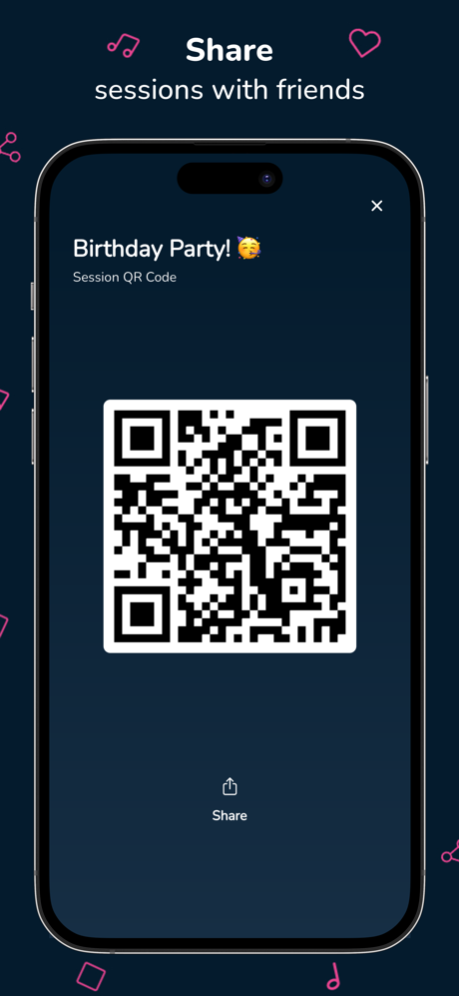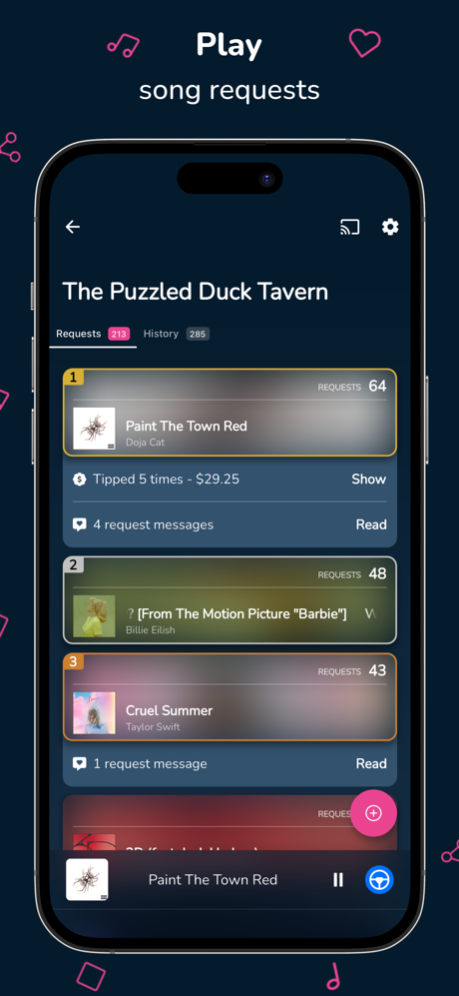Tell the DJ 2.6.4
Continue to app
Free Version
Publisher Description
Tell the DJ is the ultimate party app that puts you in control of the music!
Whether you're at a wedding, a club, or a backyard BBQ, Tell the DJ makes it easy to request your favorite songs directly to the DJ in real-time, without having to leave your seat or shout over the music.
With a sleek and user-friendly interface, Tell the DJ is the must-have app for any event.
Features:
Easy song requests: Browse through the app's extensive catalog of popular songs and artists, or search for a specific song or artist by name.
Request queue: See which songs are being requested and which is currently being played by the DJ.
Session sharing: Let other users join your session by sharing the session QR code or link. Together you will have the best parties!
With Tell the DJ, you'll never have to worry about missing your favorite song or getting lost in a sea of requests.
Download now and start rocking the party like a pro!
With Tell the DJ, you can create and join sessions with your friends, where you can make song requests together and create the ultimate playlist for any occasion.
The requests will be put in a ranked list in real-time, so you'll always know which songs are the most popular among your group.
But that's not all - Tell the DJ also lets you customize your sessions to fit any theme or genre.
Want to throw an "ABBA Dance Party" or a "Best of Illenium" session?
Use the artist restriction feature to limit requests to those specific artists.
Looking for a "Pop Only" or "Hardcore Will Never Die" party?
Use the genre restriction feature to limit requests to those specific genres.
With Tell the DJ, the possibilities are endless - and with sessions that can hold up to 200 participants at a time (and even more with the Pro subscription), you can invite everyone you know to join the party!
We're thrilled to introduce Stripe integration, allowing you to support DJs with easy and secure tipping.
Show your love and gratitude by tipping your favorite DJs right from the app.
Not only can you see the ranked list of requests within the app, but as the session creator, you can even cast the session using Chromecast to any screen, making it easier for everyone to see the playlist in real-time.
Playing song request is really easy using Apple Music, right in the app! (You need an active Apple Music subscription for this).
Or play the song requests in Spotify.
Creating a session is easy - just name it, set the start and stop times, and choose the number of participants allowed.
You can also customize your session by allowing only certain artists or genres, restricting song requests to a public Spotify playlist, controlling whether participants can request the same song multiple times, and even setting a pin code to make your session private.
Don't settle for a mediocre party - download "Tell the DJ" today and let the music flow!
Nov 19, 2023
Version 2.6.4
Thank you for using Tell the DJ.
In this update, we've been hard at work refining your experience to ensure it's even more engaging and seamless.
Here's what's new:
• Dark mode support.
• Fixed several UI and bug fixes.
About Tell the DJ
Tell the DJ is a free app for iOS published in the Recreation list of apps, part of Home & Hobby.
The company that develops Tell the DJ is Bart van Zeist. The latest version released by its developer is 2.6.4.
To install Tell the DJ on your iOS device, just click the green Continue To App button above to start the installation process. The app is listed on our website since 2023-11-19 and was downloaded 0 times. We have already checked if the download link is safe, however for your own protection we recommend that you scan the downloaded app with your antivirus. Your antivirus may detect the Tell the DJ as malware if the download link is broken.
How to install Tell the DJ on your iOS device:
- Click on the Continue To App button on our website. This will redirect you to the App Store.
- Once the Tell the DJ is shown in the iTunes listing of your iOS device, you can start its download and installation. Tap on the GET button to the right of the app to start downloading it.
- If you are not logged-in the iOS appstore app, you'll be prompted for your your Apple ID and/or password.
- After Tell the DJ is downloaded, you'll see an INSTALL button to the right. Tap on it to start the actual installation of the iOS app.
- Once installation is finished you can tap on the OPEN button to start it. Its icon will also be added to your device home screen.